How to Register or Renew Employment Exchange in Manipur Online?
Manipur Employment Exchange Registration : This is a guide to register for Employment Exchange or renew your Employment exchange card. Earlier, there was options to register or renew your employment exchange physically through office but nowadays, it is recommended to register your Employment exchange online through few simple steps. Let me show you step by step.
Documents Required :
Please make sure to prepare the following documents (scanned) kept ready before applying for the Employment Exchange.
- Recent passport size photo.
- Date of birth certificate(Age proof)
- Caste certificate
- Aadhar Card
- Active Mobile number
- Educational marksheet and certificates.
- Documents pertaining to experience if you are an employed or a previous employer.
- In case of disabled persons, Medical Certificates to prove Disability.
Before your apply for registration for Manipur Employment Exchange, you’ll need to create an account with epraman to access all the e services of Manipur. Follow the steps to create your epraman account and thereby apply for employment exchange.
Step 1. Go to the official eservices manipur website: e-Services Manipur.
Step 2. It will open the dashboard, click on the left Click here to Login With ePramaan options.

Step 3. You need to register if you’re a new user. If you’ve already registered and wish to renew your exchange card, then login.
Step 4. Once your click on register new, it will show you two options for login. Make sure you login using aadhar as it will be simple for you.
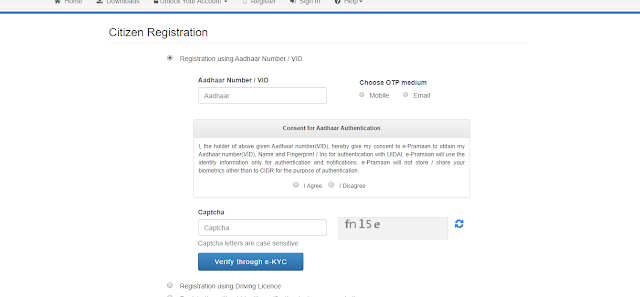
Step 5. Once you enter your adhar details, you’ll be sent an OTP, follow the steps to verify your registration.
Step 6. Once you verify the registration, it will show you a citizen illustration form.
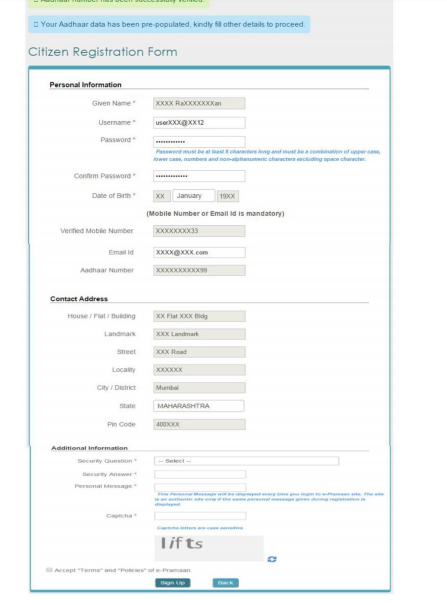
Step 7. Enter your correct details and once you submit the form , your e-praman account has been successfully created. An acknowledgment will be sent to your email address along with the verification link.
Step 8. Click on Service and select eDistrict with your respective district.

Step 9. It will display your details, confirm it if all the details are correct and click on Apply.
Step 10. Select the Employment Exchange and click on Apply to Register or Renew.

Step 11. It will display a list of data and documents to upload. Enter all your details correctly and upload the necessary documents and submit the form. Now, you’ve successfully apply for the Employment exchange registration.
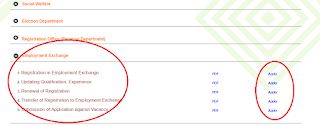
Make sure to download and take print out the acknowledgment form and keep it for later use.
Your application will be viewed and will be verified with 1-2 weeks. You can download your Employment Exchange card from the same website once it has been successfully verified. Make sure to visit the website and check regularly to check your application status.
Also, you can check the detailed information on jobthiminasi posts as well.
For other education and career related informations, make sure you follow and check our other posts here.



